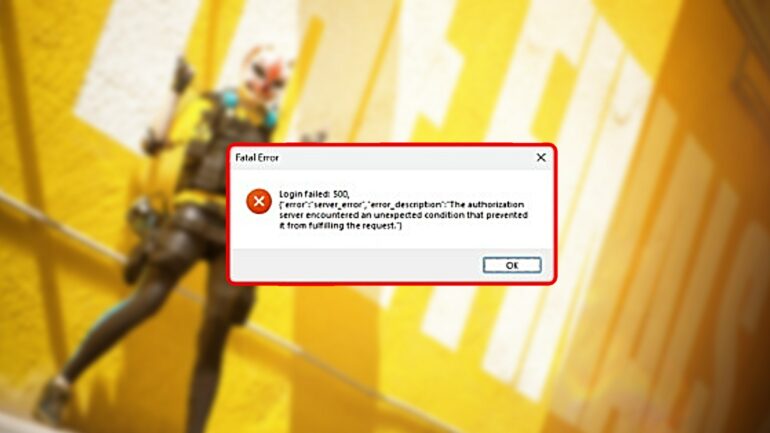If you’ve experienced the Login Failed: 500 error in The Finals, don’t worry. You’re not alone. Fortunately, there is a fix.
Players are getting a login error whenever they try to open The Finals via Steam. The error says, “Login failed: 500. The authorization server encountered an unexpected condition that prevented it from fulfilling the request.” Unfortunately, this prevents players from accessing The Finals at all. However, there are some fixes that address this issue and can potentially resolve it. Below, we explain how you can try to fix the Login Failed 500 and 402 errors in The Finals.
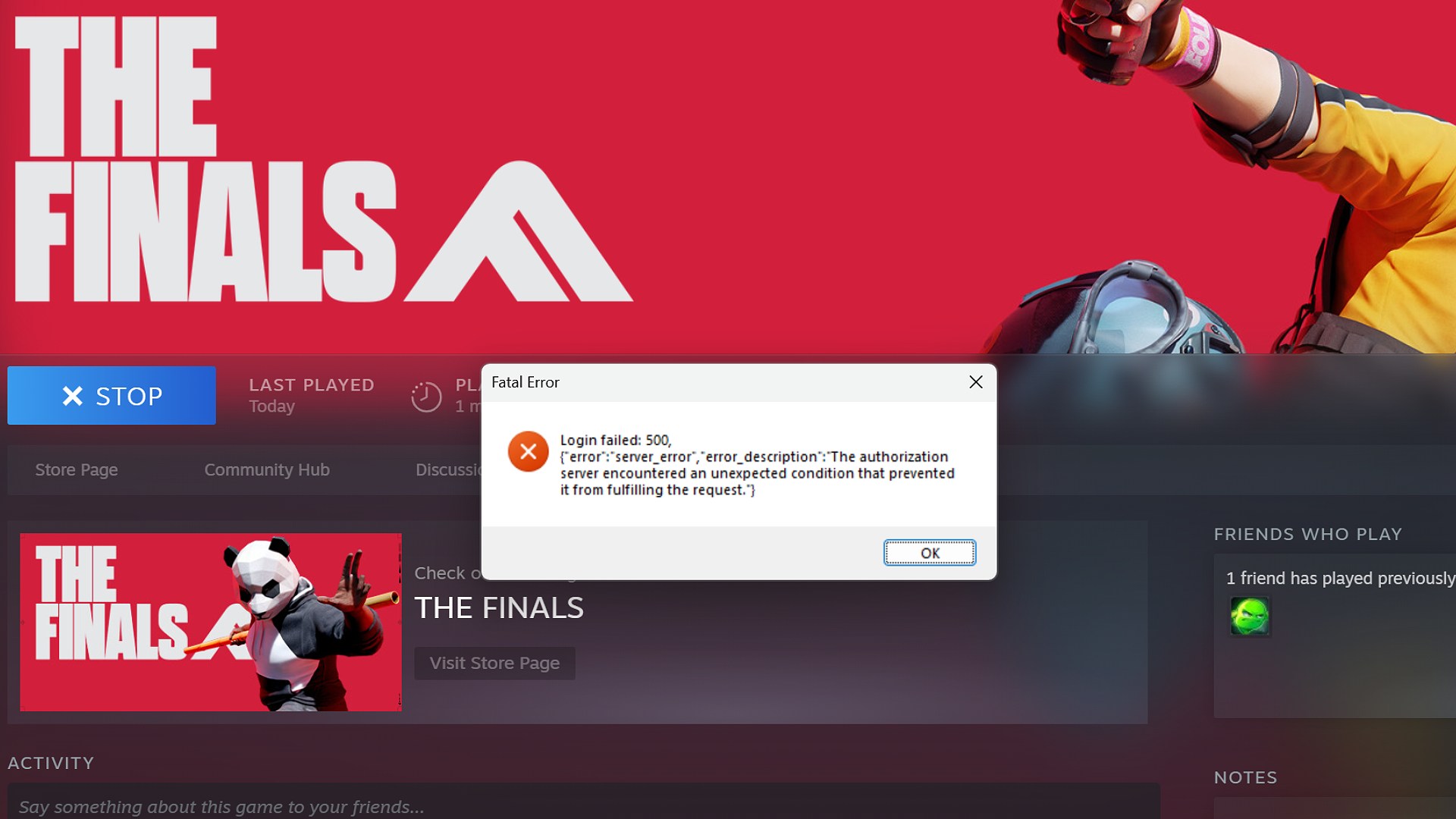
How to Fix Login Failed 500 & 402 in The Finals
To fix the login issues with The Finals and stop seeing the Login Failed 500 or 402 messages, do the following:
- Reinstall The Finals Beta
- This is what worked for us and got us back into playing the game.
- Restart Steam
- Verify the integrity of the beta files
- Right-click on The Finals, select Properties, then Installed Files, and finally Verify integrity of beta files.
- Wait an hour
- It could be that the servers are down or that they’re full. Check Embark Studio’s X account in order to get server updates.
- Check your internet
- Restart your PC
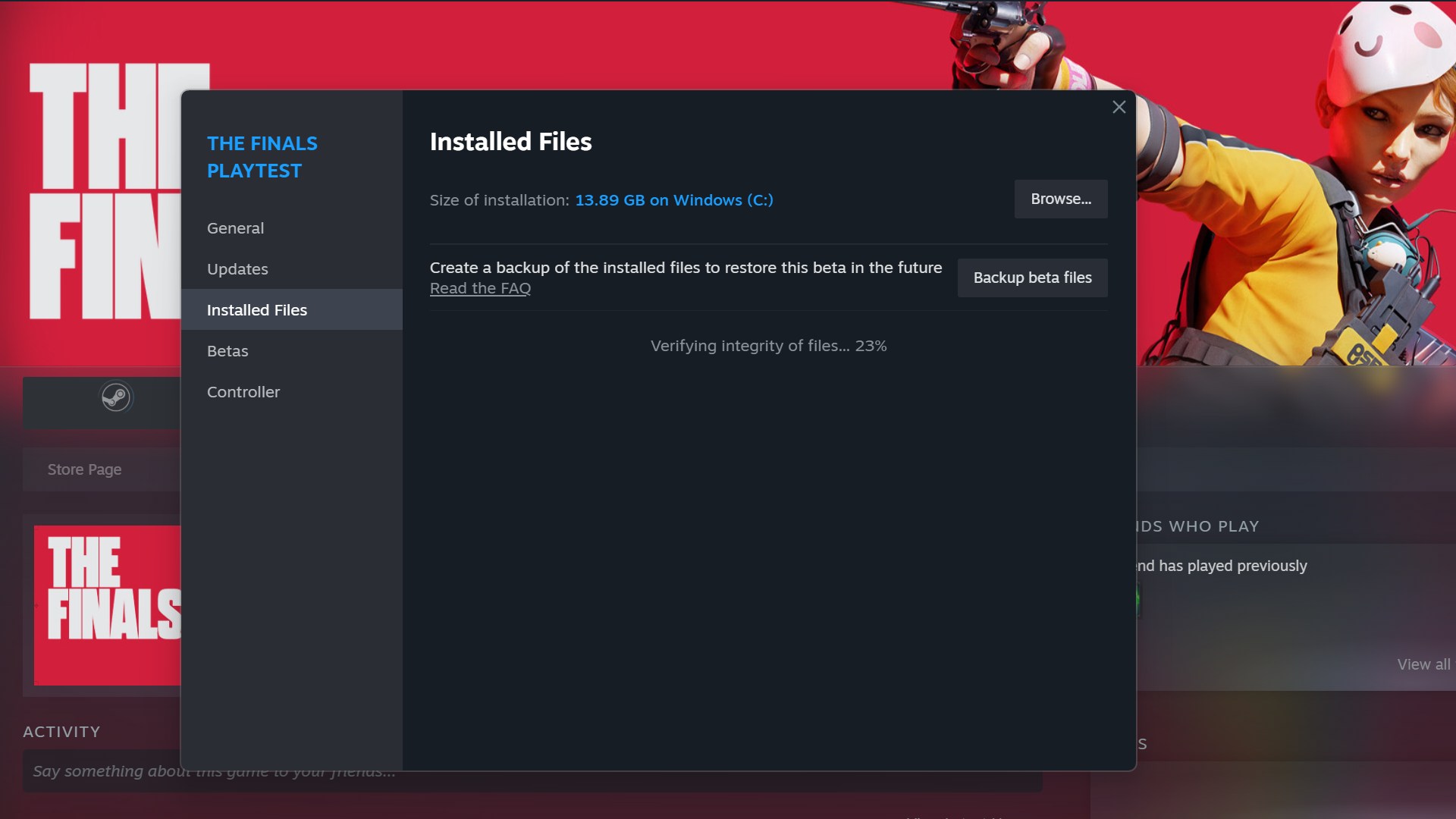
These fixes should resolve the issue, but it could also be a problem with The Finals. Embark Studios has had to implement a temporary queue in-game due to the unexpectedly high player counts. As a result, the servers could have crashed, or the game may not be running properly.
While you wait for these issues to be fixed, make sure to check out our Games Hub for all the latest news and guides for The Finals.