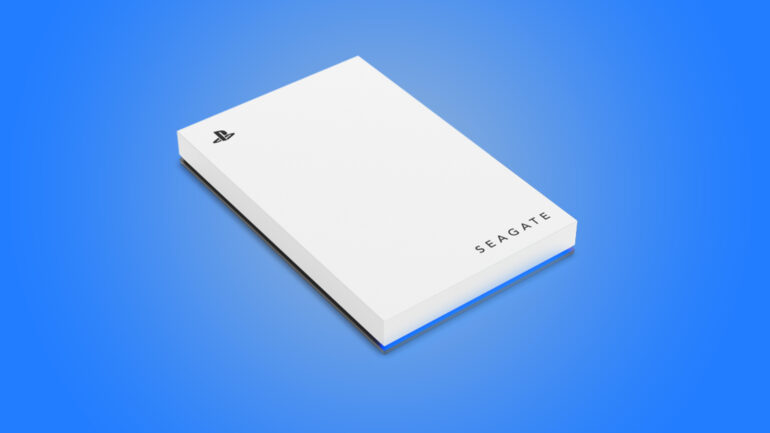The PlayStation 4 and PlayStation 5 come with limited storage sizes out of the box, and players who enjoy various games quickly become frustrated with the consoles’ storage space capping out fast. When this happens, you have three options: replace/upgrade the hard drive, add a quick, lightweight external hard drive, or delete games. Obviously, no one enjoys doing the latter. If you want to replace or upgrade the hard drive, you may need to follow multiple steps, which can often be expensive. On the other hand, you can install and use an external hard drive in seconds. While this does come with some limitations, Seagate’s Game Drives for PlayStation provides an extremely convenient way to solve the issue in seconds.
Design and Features
The Seagate Game Drive for PlayStation is aesthetically pleasing with its white case and blue LED lighting that mimics the look of the PlayStation 5 console. The device is extremely portable due to its lightweight design, weighing 266g, so you can easily take your game library wherever you go.
This hard drive allows you to store your PS5 games on it and transfer them back to the console when you’re ready to play. This provides a simple solution for those games that you want to play in the future and don’t want to redownload from the internet. With 2 TB of space, you can store approximately 30 PS5 games or 50 PS4 games, much more than the average of 15 PS5 games you can store on the PlayStation 5 console.
While you must transfer PS5 games to and from the PlayStation 5 console to be able to play them, one of the great features of PlayStation 5’s support of external hard drives is that you don’t need to transfer PS4 games. They will work and run directly from the Seagate Game Drive.
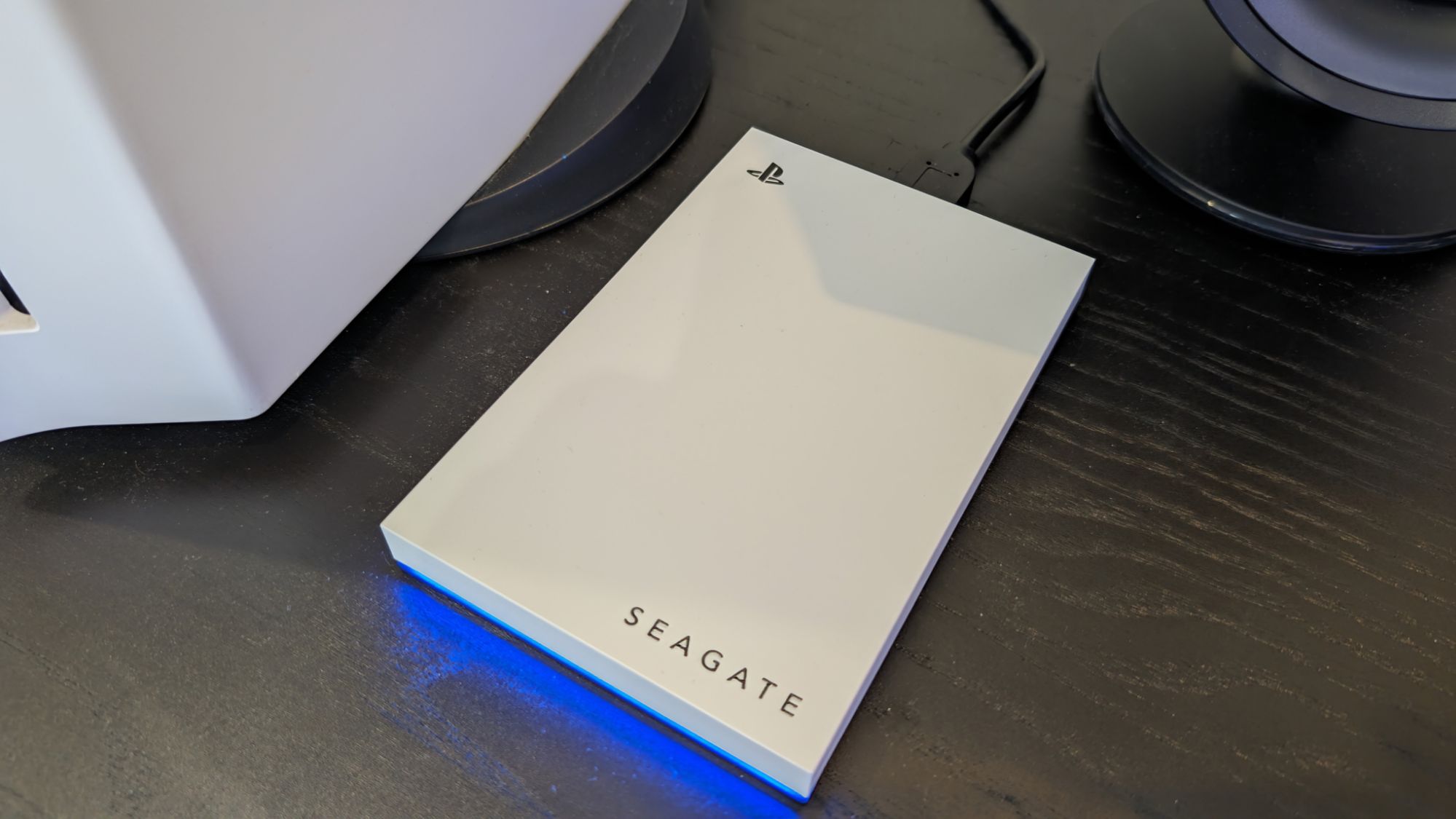
Performance and User Experience
The functionality is simple when it comes to the disk drive. We want to copy files back and forth between the PlayStation 5 and the Seagate Game Drive. The goal here is that the transfer speed should be much quicker than redownloading the game from the internet. Fortunately, it is.
We used Elden Ring as a test, a game that everyone should be redownloading to prepare for the upcoming DLC. For the 51GB file size, it took 8 minutes to copy from the Seagate Game Drive to the PlayStation 5 console and 12 minutes to copy it from the console back to the Game Drive. This is significantly faster than the 3 hours it would take to download on a typical Australian internet connection.
For Call of Duty, which is a 145GB download, it took us 28 minutes to copy from the Seagate Game Drive to the PlayStation 5 console and 33 minutes to copy from the console to the Game Drive. Again, much faster than the approximate 8 hours it would usually take after you die and delete the game in frustration.
From our tests, we noticed that it is slightly faster to copy from the Game Drive to the console than it is from the console to the Game Drive. However, it’s significantly quicker than downloading the game from the internet, and with these transfer activities typically being infrequent – it is a worthy option for storing games you want to return to.
Additionally, when playing PlayStation 4 games from the PlayStation 5 Console through the files sitting natively on the Seagate Game Drive (rather than copied to the PlayStation 5), there were no issues when it came to lag or loading times. This makes it easy to replay old favorites when wanting a quick alternative to current-gen titles.
App Integration and Configuration
Configuration is simple and follows the same process as plugging any external hard drive into your PlayStation consoles. You plug in the device, navigate to Settings > Storage > USB Extended Storage > Format as USB Extended Storage, and complete the setup. It’s as simple at that.
While the design of the Seagate Game Drive mirrors that of a PlayStation 5, it remains a standard external hard drive. This technically means you can format the device for PC or Xbox devices through formatting steps for the various platforms.
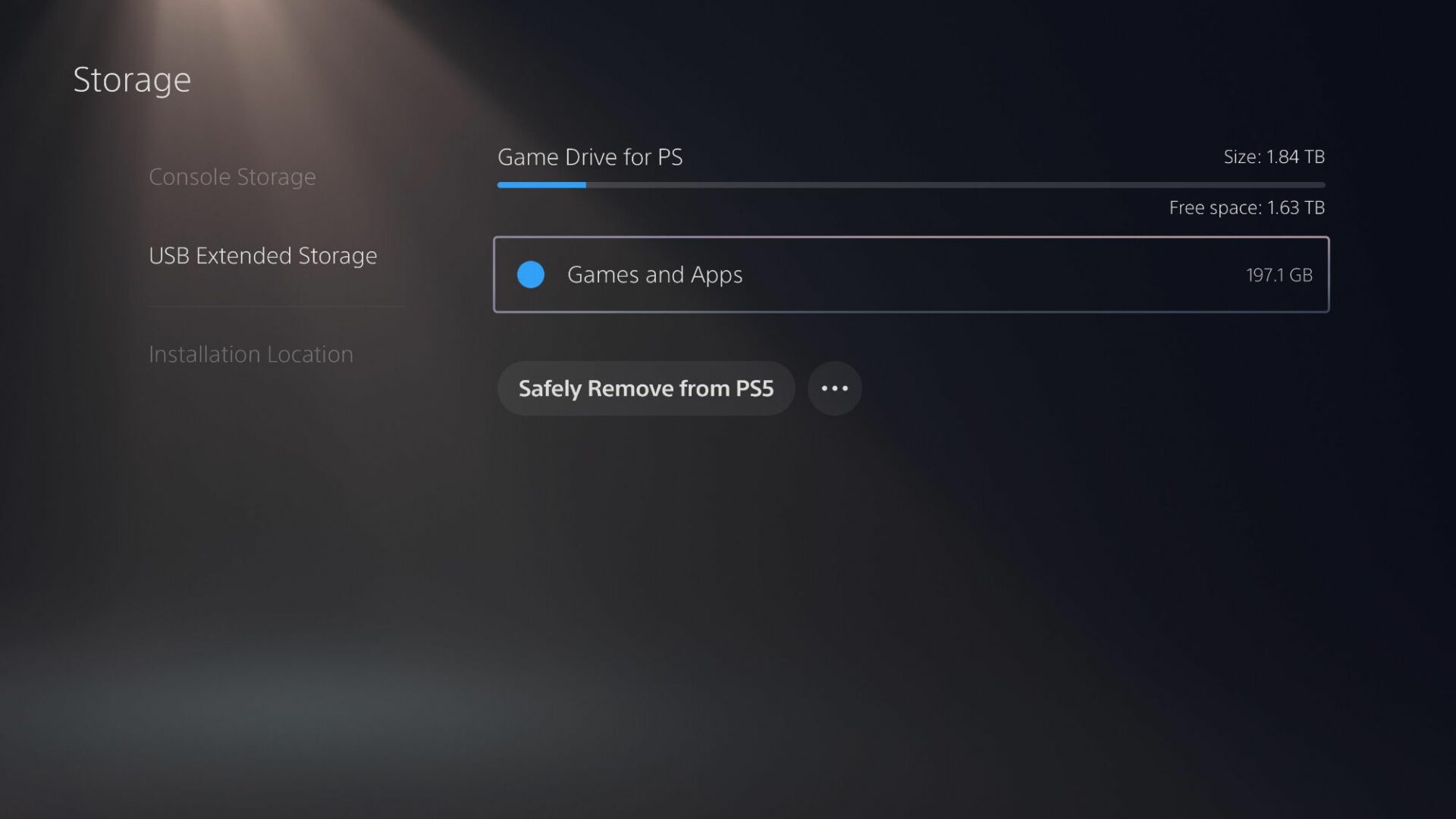
Value for Money
Overall, the Seagate Game Drive is a beautiful option for an external hard drive that looks very nice accompanying space next to your PlayStation 5. For AU$159 for the 2TB and AU$299 for the 5TB version of the Seagate Game Drive, these options are much cheaper than purchasing an SSD expansion for your PlayStation 5. However, unless you are looking for an external hard drive with a specific desire to match the color and aesthetics of your PS5, the device might not be worth your money. Seagate has other external hard drives without branding at a cheaper price tag, which may be the better option for most people.