The Finals gives players a default display name when they start, but fortunately, there is a way to change it.
When you boot up The Finals for the first time, you may notice it’s given you a default name. Understandably, most players won’t want this and would rather have their typical username. Fortunately, there is absolutely a way to change your username in The Finals, and it is incredibly simple. Below, we take you through the short process to change your display name in The Finals.
How to Change Your Name in The Finals
To change your name in The Finals, you will need to head to the Embark Games sign-in page via their website and edit your Profile. It’s not a lengthy process and should only take you a couple of minutes. Here’s a complete breakdown of how to change your name in The Finals:
- Go to the sign-in page on the Embark Studios website
- Log in with either your Steam, PlayStation, or Xbox account
- Click your account name in the top right, then Profile
- Select Edit next to your Display Name
- Input a new name in the textbox
- Select Save
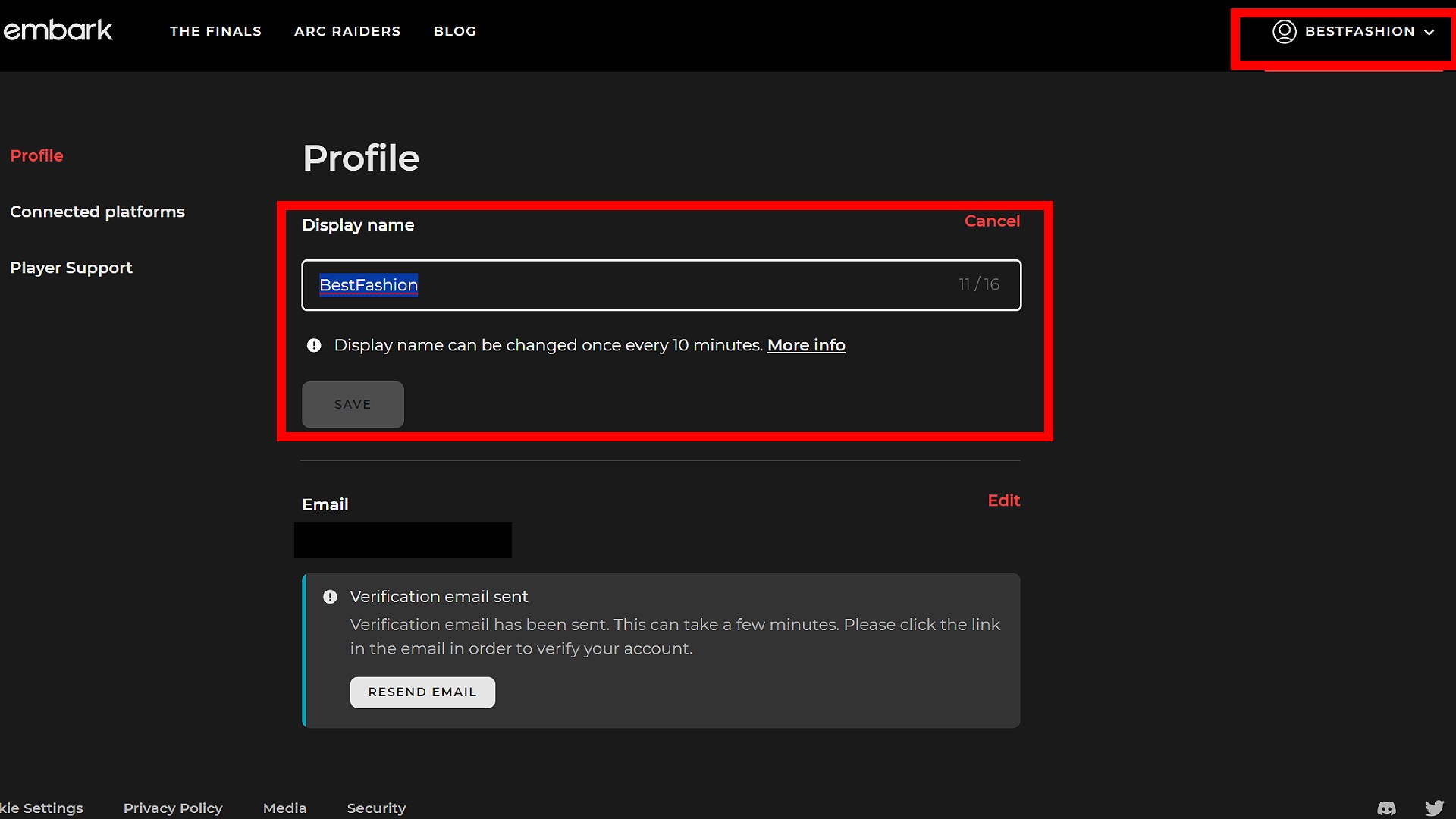
Unfortunately, there is no way to change your display name in the actual game itself. It can only be done through Embark Studio’s website. Additionally, you can only change your name every 10 minutes. However, there is no limit to the amount of times you can change it.
Of course, now that you have successfully changed your name and are ready to hop into a match, make sure to check out our Games Hub for all of our other guides on The Finals.








