If you fancy a change of scenery in Once Human or just want to shift your base closer to your buddy, it’s fortunately very easy to move and expand your Territory.
Like all good survival games, Once Human lets players build their own base. They’re called Territories this time around, and each player can expand and even move them whenever they like. Of course, there are a couple of requirements you’ll need to meet first, as well as some limitations to be aware of. So, before you go uprooting all the furniture, here’s what you need to know.
How to Move Your Territory in Once Human
To move your Territory in Once Human, you need to open the build menu by pressing B and then press Z to Move Territory. Once you’ve selected this option, you’ll see the outline of your Territory. You can then place it anywhere, rotate it, and increase its height. However, you cannot place it in a space that is occupied by another player or has trees, other buildings, rocks, or a road in it.
If you try to place it somewhere you can’t, the outline will turn red. Once it has turned green, you can place your Territory in that space. You will then need to wait 10 minutes before you can move it again, so make sure you’re happy with the placement before confirming your decision. Any items inside your base or connected to it will be moved as well. Anything that was outside of your base will be placed inside your vault, which you can access through your Territory’s Core.
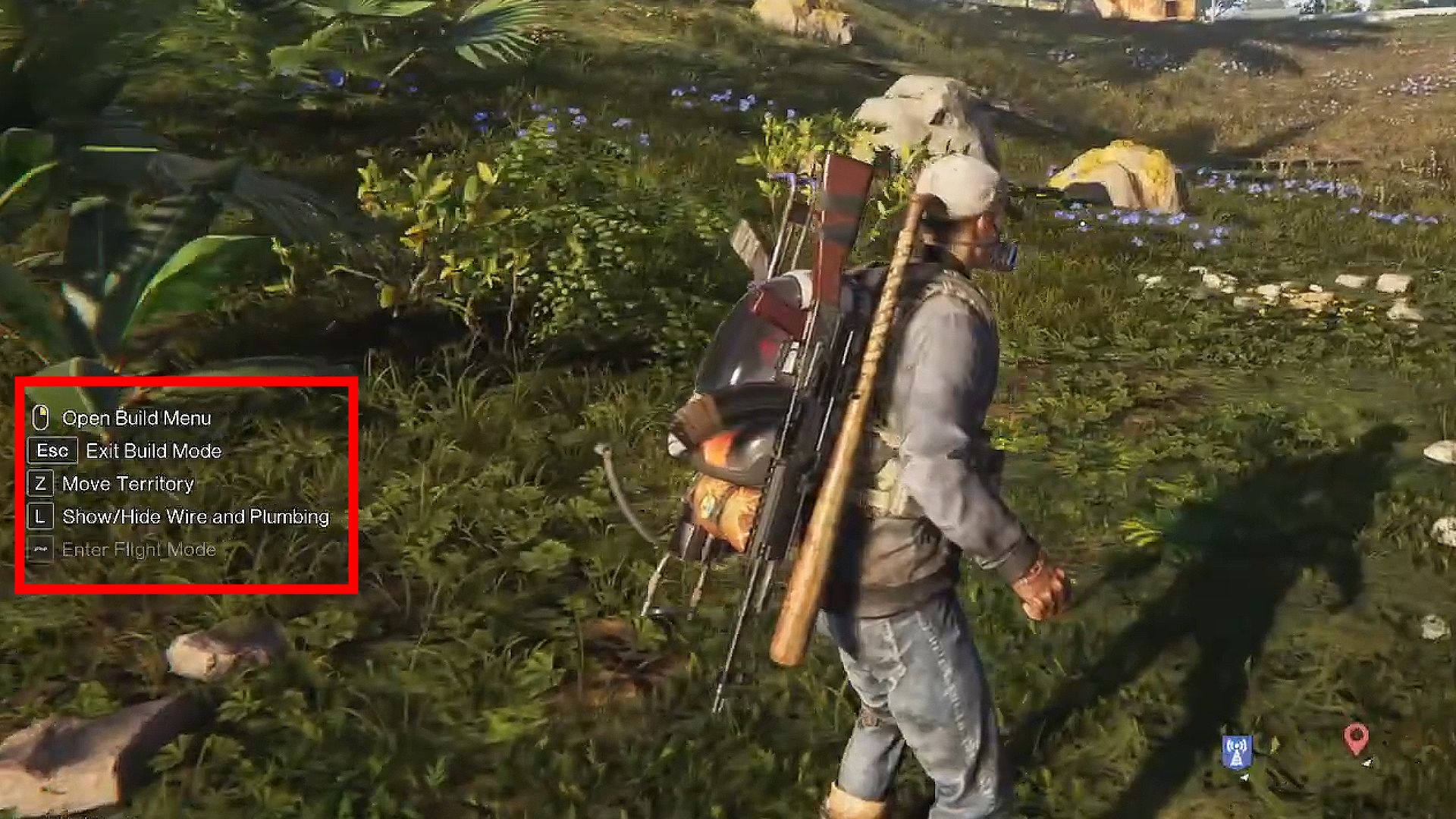
How to Expand Your Territory in Once Human
To expand your Territory in Once Human, you will first need to unlock the Territorial Expansion Memetic in the Crafting tab. Next, head to your Territory Core and press H to open the Upgrade Territory screen. From here, select Level Up or press F, and your Territory space will expand.
However, it’s important to note that you must have enough space surrounding your current Territory to expand into. For example, if there are nearby obstructions, such as buildings, roads, rocks, trees, or other player’s bases, you won’t be able to expand. So, you’ll need to move your base to a suitable location with plenty of empty space surrounding it to then expand.

How to Move Into a Friend’s Territory in Once Human
To move into a friend’s Territory in Once Human, you must first create a Hive and have your friend join it. Alternatively, you can join your friend’s Hive. Once you’ve done this, you’ll simply need to place your Territory Core within their Territory. This will then allow you to build your base together and share the space.
That’s everything you need to know about moving and expanding your Territory in Once Human. For more guides just like this one, be sure to check out our Guide Hub.









