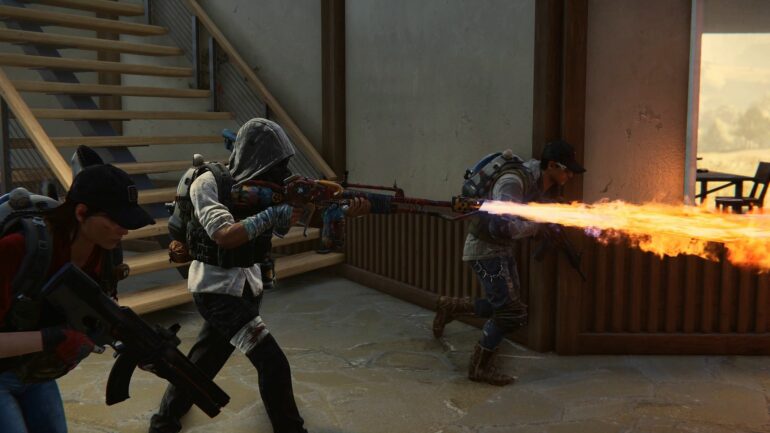If you are planning on playing Once Human with your friends, you’ll need to go through a few hoops. Fortunately, it’s pretty easy to do.
Once Human is definitely a game that is best enjoyed with some buddies by your side. That’s not just because it makes the terrifying monsters just a tad less terrifying, but the game is designed around cooperative or competitive play. Fortunately, playing with friends is relatively easy to do, so long as you don’t make a crucial mistake early on.
How to Play With Your Friends in Once Human
To play with your friends in Once Human, you’ll need to make sure that you’re all on the same server and in the same world within that server. You’ll also need to make sure you’ve all completed the tutorial. You can switch worlds at any time, but you’ll need to create a whole new character in order to switch servers. So, when creating your characters, make sure you all select the same server. Otherwise, there is no way to play together without starting again.
Once you’re in the same server, you can search for your friend’s username in the social menu. You can then add them to your team from there. Teams are temporary, and you’ll need to rejoin each other every time you play. However, once in a team, you can create a Hive or Warband after earning enough Ciphers. Hives are permanent teams of up to four players, and Warbands, if you have enough friends, are six teams of four players or 24 people. If you’re playing with five or more friends, then you’ll need to create a Warband to accommodate them all.
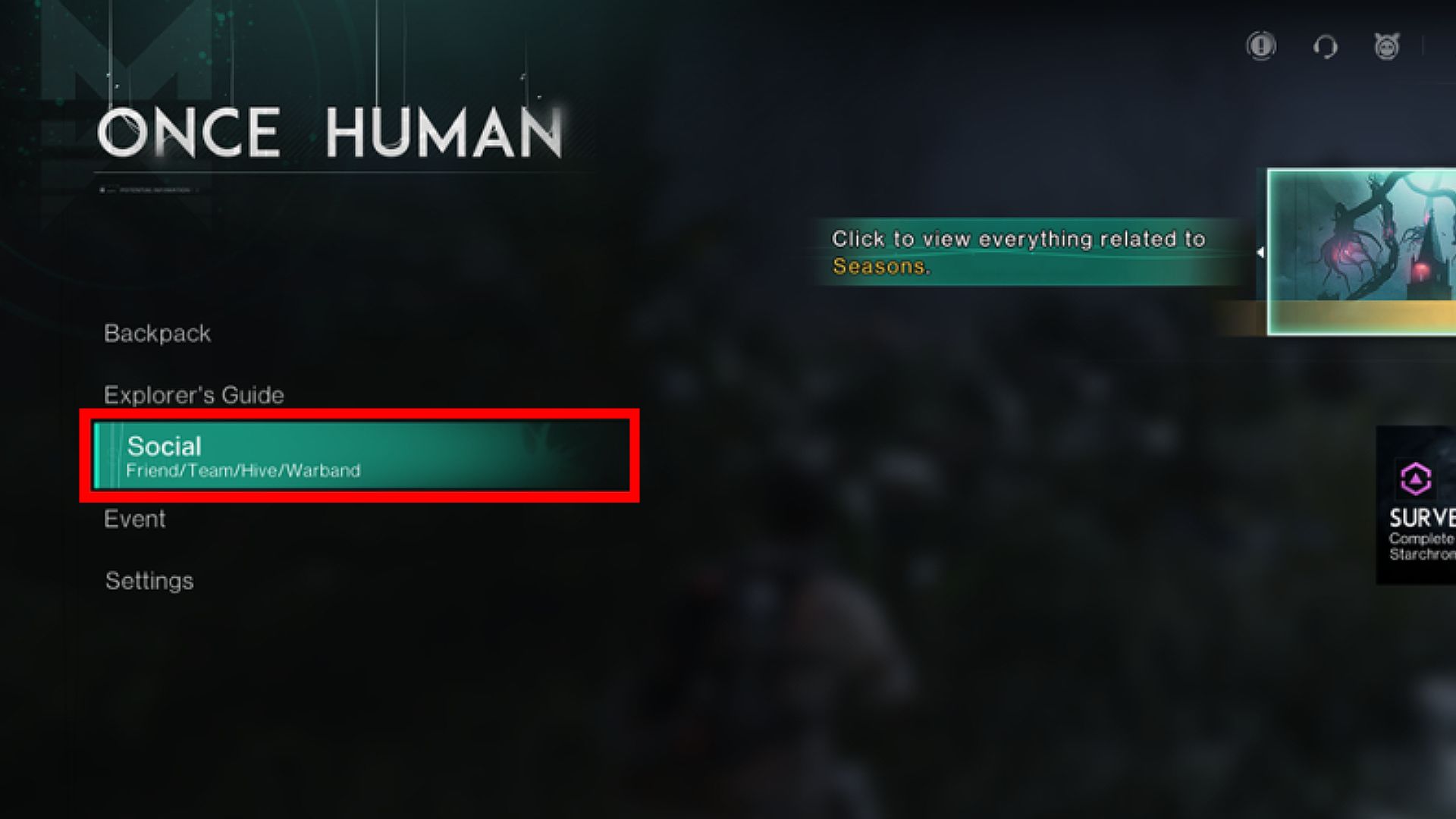
It’s worth noting that there are two different kinds of servers in Once Human: PvP and PvE. You’ll need to make sure you’re playing the same type as your friends. PvE is definitely the more popular option and will likely net you more players if you need them. As you can add players you meet roaming around, if you’re struggling to fill a Hive or Warband, this is the best way to do it.
How to Switch Worlds in Once Human
You can switch worlds at any point in Once Human by going to a Teleportation Tower. Their symbol on the map looks like a Radio Tower (see the image below). Head there and then select the World that you want to join. Make sure to pick the same one as your friends, otherwise you won’t be able to team up.
You can also get everyone into the same world instantly by creating a Hive. This will automatically spawn everyone in the same location, allowing you to continue playing together. Worlds are instanced versions of the game world kept within a server. This ensures that you don’t see a million players at once, keeping the game’s post-apocalyptic nature intact. So, it’s important you all make your way to the same world in order to play together.

Image Credit – The Gamer
That’s everything you need to know about playing with your friends in Once Human. For more articles like this one, be sure to check out our Guide Hub.