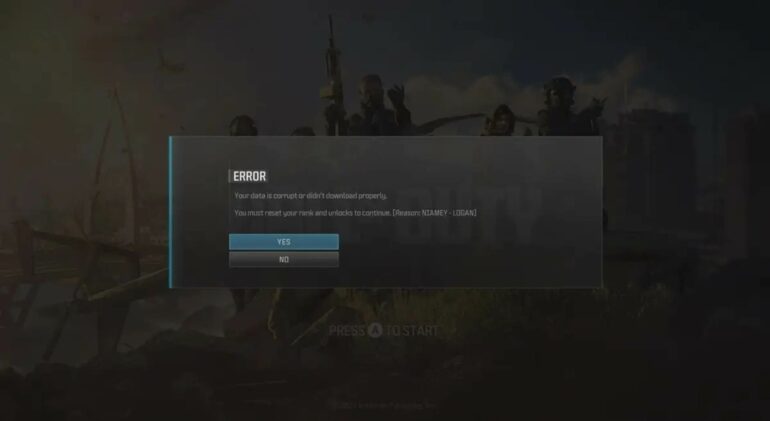Call of Duty: MW3 players have been experiencing a peculiar error telling them to reset their unlocks and rank to continue playing. Here is how to fix the MW3 Niamey Logan error.
Since the launch of MW3, players have encountered a plethora of errors. From players’ profiles being signed out to being unable to join different playlists, these persistent errors have caused gamers to flock to the internet in search of a cure. Unfortunately, it seems like the tide of issues isn’t over, as another error has been popping up for players recently, telling them to “Reset your rank and unlocks to continue.” Fortunately, we’ve got you covered with an easy fix. Here’s what you need to do.
What is the “Reset Your Rank and Unlocks to Continue” Error?
The “Reset Your Rank and Unlocks to Continue” Error or Niamey Logan is a warning message that appears when players log into MW3. It warns you that your rank and unlocks, essentially all progress, will be reset if you select “Yes” to continue. Clicking the No option sends players back to the main screen. Therefore, the only option is to click Yes to continue. Additionally, some are encountering an issue where the error message indicates that their data is corrupted and their progress will be reset.
How to Fix “Reset Your Rank and Unlocks” Error in Call of Duty: MW3
To fix the “Reset your rank and unlocks” error in MW3, simply click Yes when prompted to. Clicking the Yes option will fix the “Reset your rank and unlocks” as it doesn’t actually wipe your progress. Alternatively, you can delete the game and reinstall it alongside the Season 1 update patch to fix the error. While clicking “Yes” may seem risky, as of now, there have been no reports by players that their rank progression or in-game unlocks have been wiped. The error warning popping up seems to be just a mistake and something that can be ignored.
However, according to the official Call of Duty Updates account on X, players may lose other saved content. While it is not as severe, loadouts, customization options, and settings may be affected. Should players see the error warning appear on their screen after accepting and continuing, be sure to check each of the previously saved settings and loadouts to make sure everything is as it was beforehand.
That is everything we know about dealing with the newest error in Call of Duty: MW3. Players wanting information on the game can refer to the game’s Guide Hub here for more.