LEGO Fortnite brings an immersive experience for friends who want to play together, but how do you make someone a Keyholder in your world?
A LEGO Fortnite Keyholder has access to someone else’s survival or creative world, regardless of whether the owner of the world is present. This means that Keyholders have free reign and can join the shared world whenever they want to explore, build, or leave a surprise for the host. But there is a process to make someone a Keyholder; we cover the details below.
How To Make Someone A Keyholder
In order to make someone a Keyholder in LEGO Fortnite, you’ll first need to create a world. There, you’ll decide how you want the world to function, but you will not have the option to make someone a Keyholder in this menu. Unfortunately, you must be in the world to invite someone to be a Keyholder. Here is what you need to do:
- Load into your LEGO Fortnite world.
- Invite a friend to your custom world.
- Open the Map.
- Click over to the “Players” tab.
- Select the name of the friend you want to grant access to.
- Click on the “Share Key” button.
Once executed, players will receive a notification stating that their chosen friend is now a Keyholder for the selected LEGO Fortnite world.
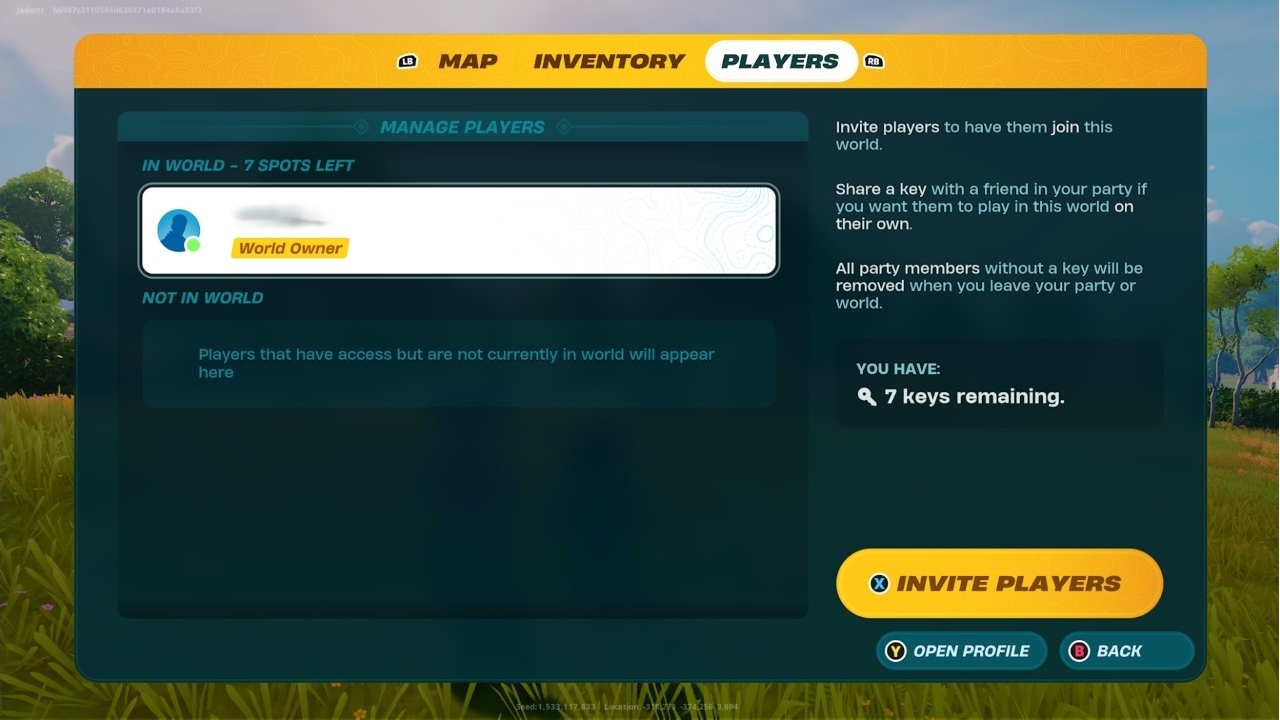
How many Keyholders Can You Have in LEGO Fortnite?
There is a seven-person Keyholder limit in LEGO Fortnite. This is visible on the right side of your screen in the Players menu. It will also keep track of how many keys you have left to give out.
It should be noted that the player must be present in your LEGO Fortnite world if you want them to be a Keyholder. When they are absent, the option to invite them is not available in the Players section. If you have given out all your keys, then any player who does not possess a key will be kicked out of your world when you leave, regardless of where they are.
That is all of the details on how to grant Keyholder access to your friends in LEGO Fortnite. If you’re looking for more information like this, make sure to check out our Games Hub.








