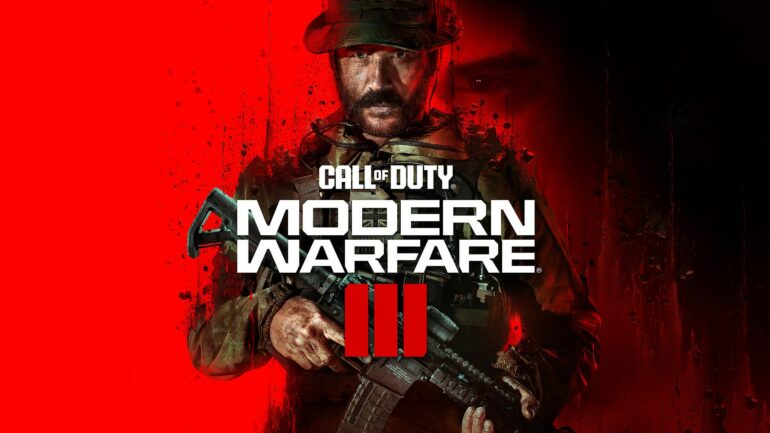Players are encountering an error message in Call of Duty: MW3 that says, “Join failed because you are on a different version.” Here’s how to fix it.
Despite the numerous errors in MW3, players continue to enjoy the game mostly uninterrupted. However, if you’ve recently tried to play with a friend, you may have encountered an error that says you can’t join because you’re on a different version. While this is incredibly frustrating at the moment, there’s actually a very easy fix. Below, we explain how to resolve this error in MW3.
How to Fix “Join Failed Because You Are On a Different Version” in MW3
To fix the “Join failed because you are on a different version” error in MW3, you must ensure that both you and the person you are playing with have updated the game. You are getting this error because either one or both of you are playing an outdated version of MW3. To fix it, simply check to see if your copy of Modern Warfare 3 can be updated. With the release of Season 1, a brand new update was rolled out. It’s possible that players have simply missed this, either because they don’t have automatic updates or because they elected to play the game without updating.
Fortunately, unlike some errors in MW3, this one is very easily fixed. However, you’ll need to prepare yourself for some potentially big downloads. If you’re not sure how to update your copy of MW3, don’t worry. We’ve got you covered in the next section.

How to Update MW3 on PC, PlayStation & Xbox
To update your copy of MW3 on PC, PlayStation, and Xbox, follow the instructions below:
Battle.net
- Click on the gear icon next to the play button
- Select Check for updates
- Wait for the game to be updated
Steam
- Right-click on MW3
- Select Properties
- Click Installed Files
- Select Verify Integrity of Game Files
- Wait for the game to be updated
PlayStation
- On the home screen, scroll to MW3
- Press the Options button
- Select Check for Update
Xbox
- On the home screen, scroll to MW3
- Press the Start button
- Select Manage game and add-ons
- Select Updates
That’s everything you need to know about fixing the Join failed because you are on a different version” error in MW3. For more guides just like this one, be sure to check out our Games Hub.