Players can emote in No Rest for the Wicked, letting everyone know how frustrated or overjoyed they are. If you want to pull off some funny poses, here’s how you emote.
It may come as a surprise to many that you can actually emote in No Rest for the Wicked. This nifty feature has been around since the game’s launch and, like in other games, allows players to pull off various expressions and poses to express their emotional state. We suspect it will be a constant state of joy and anger, especially when it comes to No Rest for the Wicked’s challenging soulslike combat. If you were wondering how to pull off these emotes for yourself, don’t worry. We’ve got you covered.
How to Emote in No Rest for the Wicked
To emote in No Rest for the Wicked, players must hold down G on mouse and keyboard or Right Trigger on a controller. They can then select the emote they wish to use from the radial menu. On a controller, you’ll need to use the left joystick to select the emote, and the bumpers to cycle through your available emotes. Once you’ve selected the emote, your character will perform it for everyone to see.
Of course, right now, emotes don’t have much use. Obviously, we recommend using them to vent your frustration after you get thrashed by the game’s many challenging bosses. However, it feels like this feature exists for when multiplayer is added in the next major update. Obviously, being able to emote with your friends as you explore will be a lot of fun.
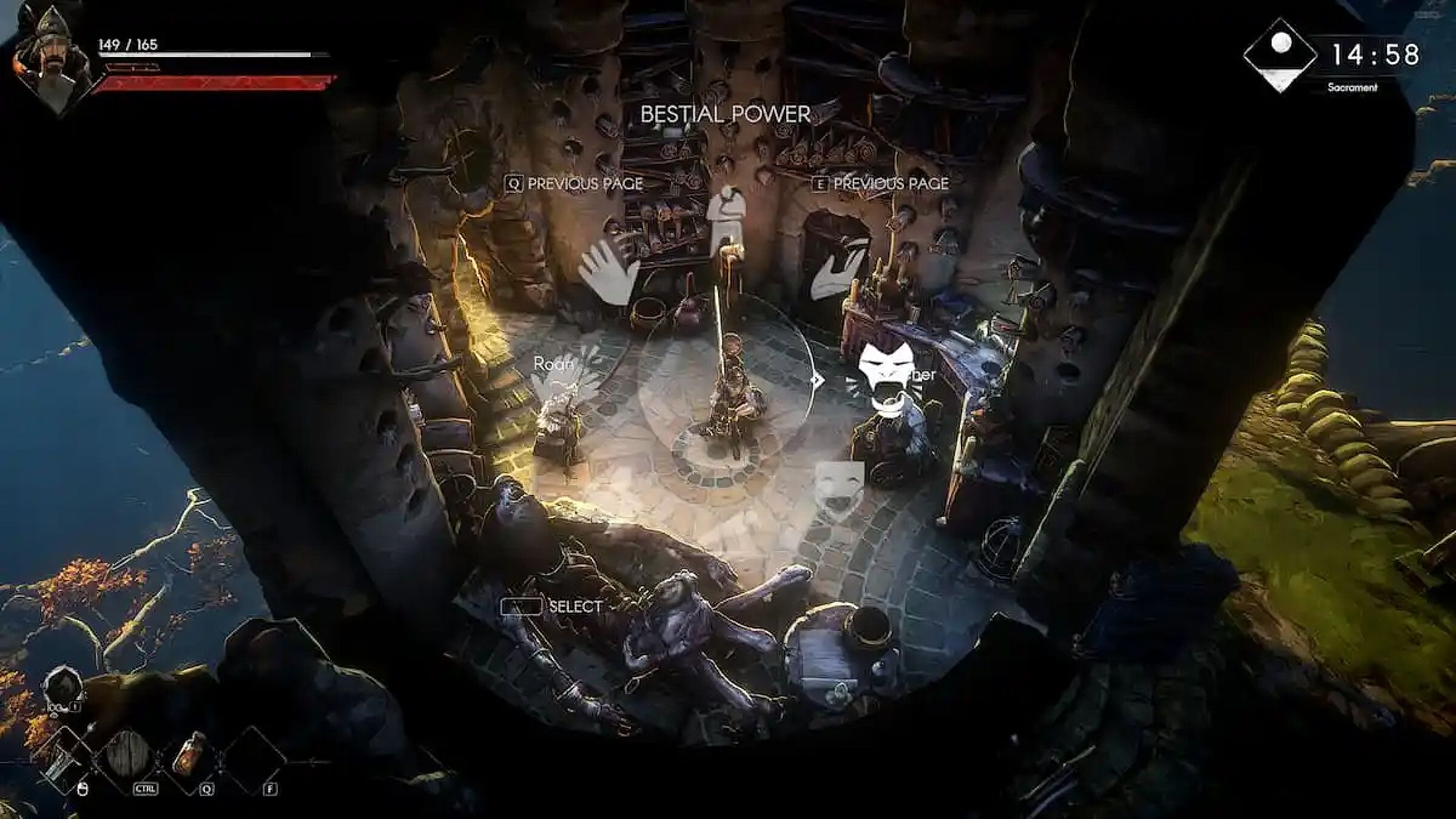
It’s worth noting that emoting in combat or outside of the game’s hub areas is a bad idea. Some emotes emit a noise that will attract nearby enemies. Additionally, when you emote, you’ll be locked into that animation for its entire duration, leaving you vulnerable to attack. So, while we understand the urge to flex on Warrick the Torn as you’re kicking his butt, it’s best saved until after the fight. That’s everything you need to know about emoting in No Rest for the Wicked. For more guides just like this one, be sure to check out our Guide Hub.








