Like a lot of people, I often find when I am lying in bed playing my Nintendo Switch using the default Joy-Con controllers, I get uncomfortable quickly, with my hands cramping up. It means I have to cut my play sessions short, no matter how much I want to sink another hour into a fourth playthrough of Tears of the Kingdom. So, I was thrilled when I got the opportunity to try out the new CRKD Nitro Deck. This handy case replaces your Nintendo Switch Joy-Con Controllers by providing a plastic mold to slide your controller into to play games. Not only does it eliminate that cramp, but it looks incredibly stylish while doing it.

Design and Features
The Nitro Deck introduces a new approach to Nintendo Switch gaming by encasing the entire console rather than attaching two separate controllers. When I first picked up the Nitro Deck, it felt like an unusually weighted plastic frame; however, once I placed the Switch into it, I found it sturdy, well-weighted, and, most importantly, comfortable.
The Nitro Deck is compatible with the standard Nintendo Switch and the OLED model, easily sliding into the housing via embedded rails on each side. Once inserted, it locks securely, ensuring a stable and seamless connection to the console. One significant aspect of the Nitro Deck design is its Hall Effect thumbsticks, which use magnetic sensors instead of traditional mechanical parts to help prevent the common stick-drift issue seen in the Joy-Con controller.
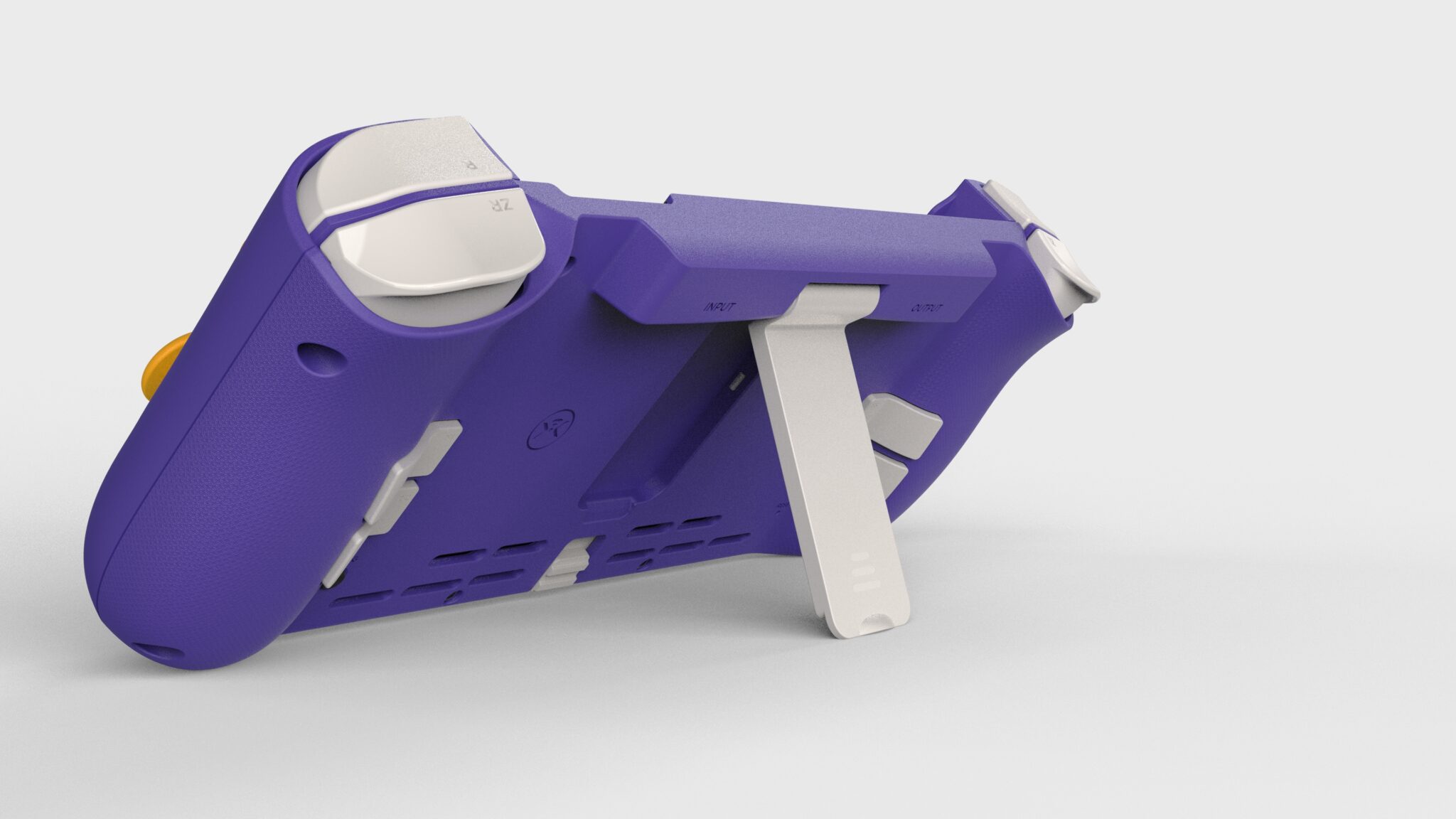
The device stands out for its ergonomic design, offering a comfortable grip suitable for extended gaming sessions. This comfort is partly due to its balanced weight distribution, making the console feel sturdier. The thumbsticks on the Nitro Deck offer more surface area than the standard Joy-Con controllers, featuring a concave design with a textured grip around the edges to keep thumbs from slipping. The overall layout includes all normal Nintendo Switch controls, plus a few additional features like customizable back buttons and a dedicated CRKD button, which doubles as the home button for the Switch. It also has a turbo mode, which allows for configurable faster button spamming features.
Performance and User Experience
In terms of performance, the Nitro Deck scores high on several fronts. For example, the Hall Effect thumbsticks felt great to use, massively increasing my overall enjoyment and comfort when using the Switch thanks to the increased accuracy and ergonomic design.
However, the placement of the right thumbstick feels slightly lower than it should, making games such as shooters that require using the right triggers and thumbstick difficult. This design choice can affect gameplay comfort and may require an adjustment period for some users. I eventually found a position that helped make my hands feel more comfortable for this type of game, which made it manageable. For the most part, it was not a noticeable issue at all, but worth keeping in mind for those who use Nintendo’s plucky handheld predominantly to play shooters.

One limitation of the controller’s frame is its size, which means it is less portable. Fortunately, if you have the limited edition, it has a vast but sturdy case for transporting the controller that feels and looks great. My hands are slightly on the large side, and the controller felt very comfortable to hold and was perfectly designed to allow me to naturally reach all the buttons I needed. After hours of playing, I hadn’t noticed the fatigue or cramping of my hands that I usually get from the standard controller.
App Integration and Configuration
The Nitro Deck integrates with the CRKD app, adding a unique dimension to the gaming experience. This app allows users to register their Nitro Deck and track its rarity based on batch numbers. This gamification aspect is uncommon but has received mixed reactions, with some users appreciating the novelty while others viewing it as unnecessary. I found it to be a mostly welcome touch, albeit one I didn’t think about too much.
The app also allows for customization of the CRKD Nitro Deck’s back buttons. Users can program these buttons to replicate any other button on the controller, offering a level of customization that can enhance gaming experiences. However, it’s important to note that the app is not essential for using the Nitro Deck, and all its main features are accessible without it.

For players who want to use the Nitro Deck outside of just the Nintendo Switch, you can use the controller as a wired controller for your PC. Those who enjoy this controller’s comfortable feel now have an additional use case and opportunities to play with it outside the Switch.
Value for Money
In terms of value for money, the Nitro Deck offers a competitive price, especially considering its features and improvements over the standard Joy-Con controllers. The standard edition of the Nitro Deck is affordable, making it an accessible option for most Switch users. The retro limited edition we were lucky to use also included accessories like a braided USB-C cable, extra thumbstick toppers, and a hard-shell case, providing further value for those willing to invest a bit more. There are four variations available, including two standard editions in White and Black, which will retail for AU $99.00 (NZ$109.95), and two limited editions, Retro Mint and Retro Purple, which will retail for AU $149.00 (NZ$174.95).
For many, the primary selling point of the CRKD Nitro Deck is its solution to the notorious Joy-Con drift issue. But beyond this, its ergonomic design, customizable buttons, and overall build quality make it an attractive option for Switch users looking for an enhanced handheld gaming experience. While the awkward placement of the right thumbstick may be a drawback for some, the overall value offered by the Nitro Deck, considering its price, makes it a product worth considering for Switch enthusiasts.
Overall, if you want an improved controller over the default Nintendo Joy-Cons at a reasonable price tag, I highly recommend looking at the CRKD Nitro Deck. With Hall Effect sticks that prevent stick drift and a comfortable ergonomic controller to hold that reduces hand fatigue, you have some great features to use. Those who play shooters or games that rely on heavy use of the right thumbstick and right trigger buttons might have some discomfort with hand positioning; however, outside that, you will find a comfortable controller that I highly recommend.
Please note: Game Crater was provided the tech for this review.









