Avatar: Frontiers of Pandora is only a couple of weeks away from release, which means players will soon be able to preload it.
Preloading games allows players to install a digital game before the release date so that they can start playing it the second it launches. It’s a fun bonus for those who pre-order games, as it ensures you’ll get to play it as early as possible. Of course, fans eager to hop into the vast world of Pandora will be wondering if it can be preloaded and, if so, when. Below, we explain exactly that.
Avatar: Frontiers of Pandora Preload Date & Start Time
Preloading for Avatar: Frontiers of Pandora will likely begin on Tuesday, December 5, 2023, at 12 am EST. Although this information is not officially confirmed by Ubisoft, previous preload dates on PlayStation and Xbox consoles have usually been no more than 48 hours before release. It is very likely that Avatar: Frontiers of Pandora will follow this trend.
When Avatar: Frontiers of Pandora launches on December 7, 2023, its file size will be 90GB on PC. So, for those who are planning on picking the game up on PC, you’ll want to start preloading as soon as possible. Of course, you’ll need to pre-order any edition of the game first.
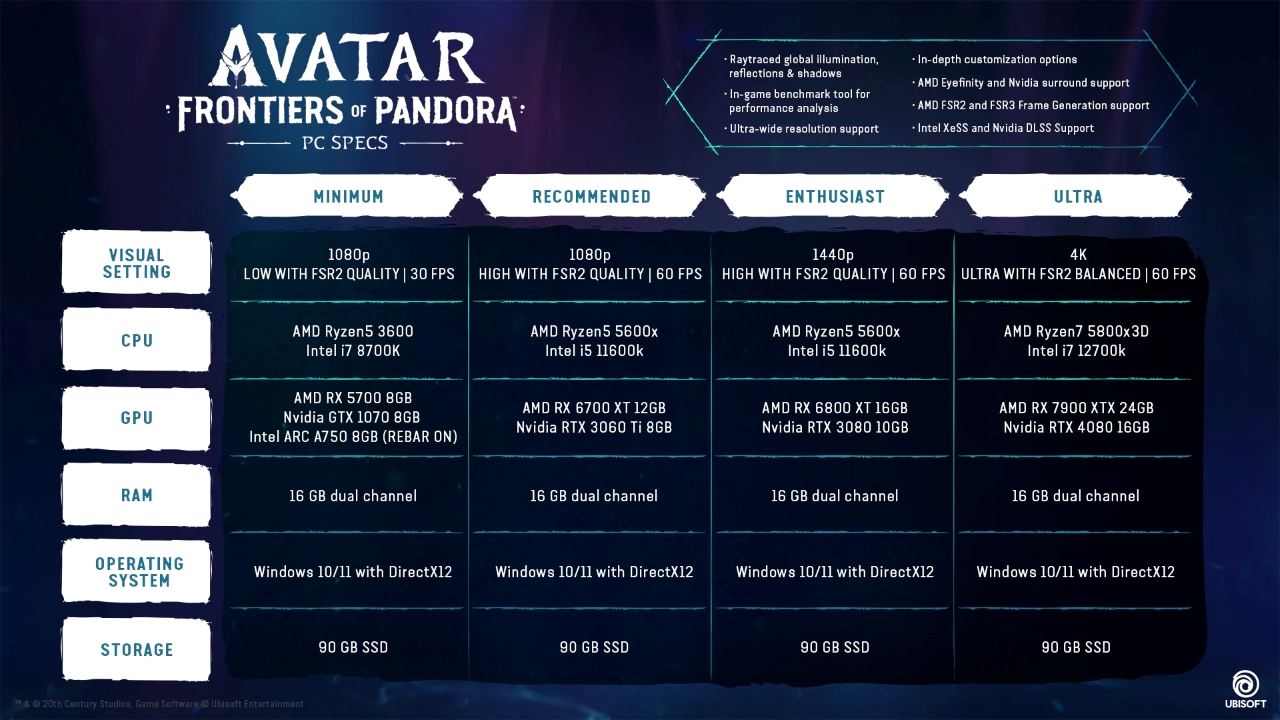
Currently, Avatar: Frontiers of Pandora’s console size is listed at just 316MB, according to the Xbox Store. Of course, due to the massive difference in file sizes between PC and console, it’s likely that this is subject to change when it becomes available for preload.
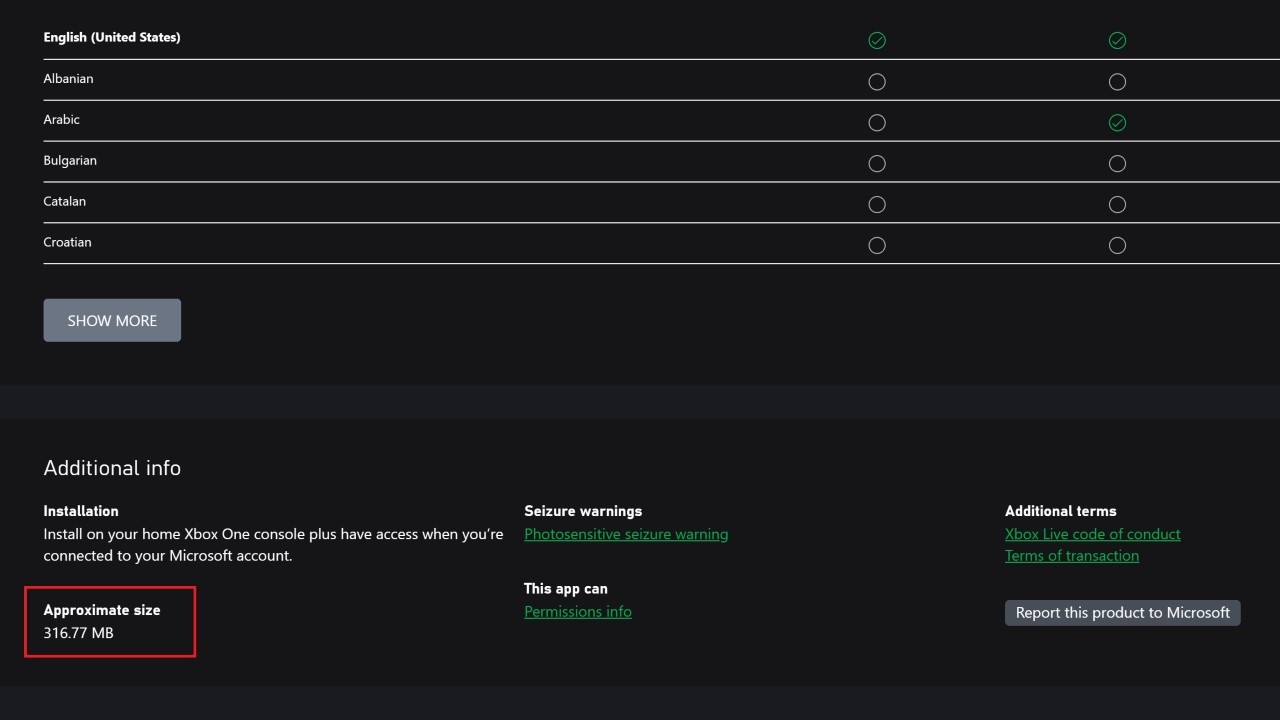
How to Preload Avatar: Frontiers of Pandora
To preload Avatar: Frontiers of Pandora, you need to pre-order any edition from a digital platform storefront and select the download icon next to the game. If the game did not download automatically after pre-ordering it, don’t worry. You still can download it by following this short guide depending on your platform:
PlayStation
- Go to the PlayStation Store on your PlayStation 5.
- Search for Avatar: Frontiers of Pandora.
- Select the game.
- Click the “Download” option.
- The game will then begin to pre-load.
Xbox
- Go to the Microsoft Store on your Xbox Series X/S.
- Search for Avatar: Frontiers of Pandora.
- Select the game to go to its official store page.
- Click the “Download” option.
- The game will then begin to pre-load.
Ubisoft Connect
- Go to Ubisoft Connect on your PC
- Search for Avatar: Frontiers of Pandora in the “My Games” section.
- Select the game.
- Click the “Preload” option.
- The game will then begin to pre-load.
And that’s everything you need to know about pre-loading Avatar: Frontiers of Pandora. If you’d like to know more information about this Na’vi-driven game, make sure to check out our Games Hub for more guides like this one.









