Avatar: Frontiers of Pandora lets you play the entire game with a friend in multiplayer co-op mode. But how do you start it?
Ubisoft has typically offered players a co-op mode in the Far Cry series, allowing up to 2 players to experience the entire game together. Fortunately, Avatar: Frontiers of Pandora also offers 2 player co-op, an exciting prospect for those hoping to soar through the skies of Pandora together. However, while it is available for all platforms, including PC, PlayStation 5, and Xbox Series X/S, it isn’t accessible straight away. Below, we explain how to play co-op in Avatar: Frontiers of Pandora.
How to Play Avatar: Frontiers of Pandora Co-Op
To play multiplayer co-op in Avatar: Frontiers of Pandora, you must first complete the main story mission, “The Aranahe Clan.” Once you’ve done that, head into the pause menu and select Co-Op. From there, you just need to invite a player to your game, and you can begin playing together. You cannot play the co-op mode from the start of the game. It will take you between 2 and 3 hours to reach “The Aranahe Clan” mission, as it is the 6th main mission in the game.
It’s important to note that story and mission progress, including side quests, only counts for the host. The guest player, or player 2, will keep any gear, collectibles, and items they collect during the co-op session but will have to complete the same missions in their own game.
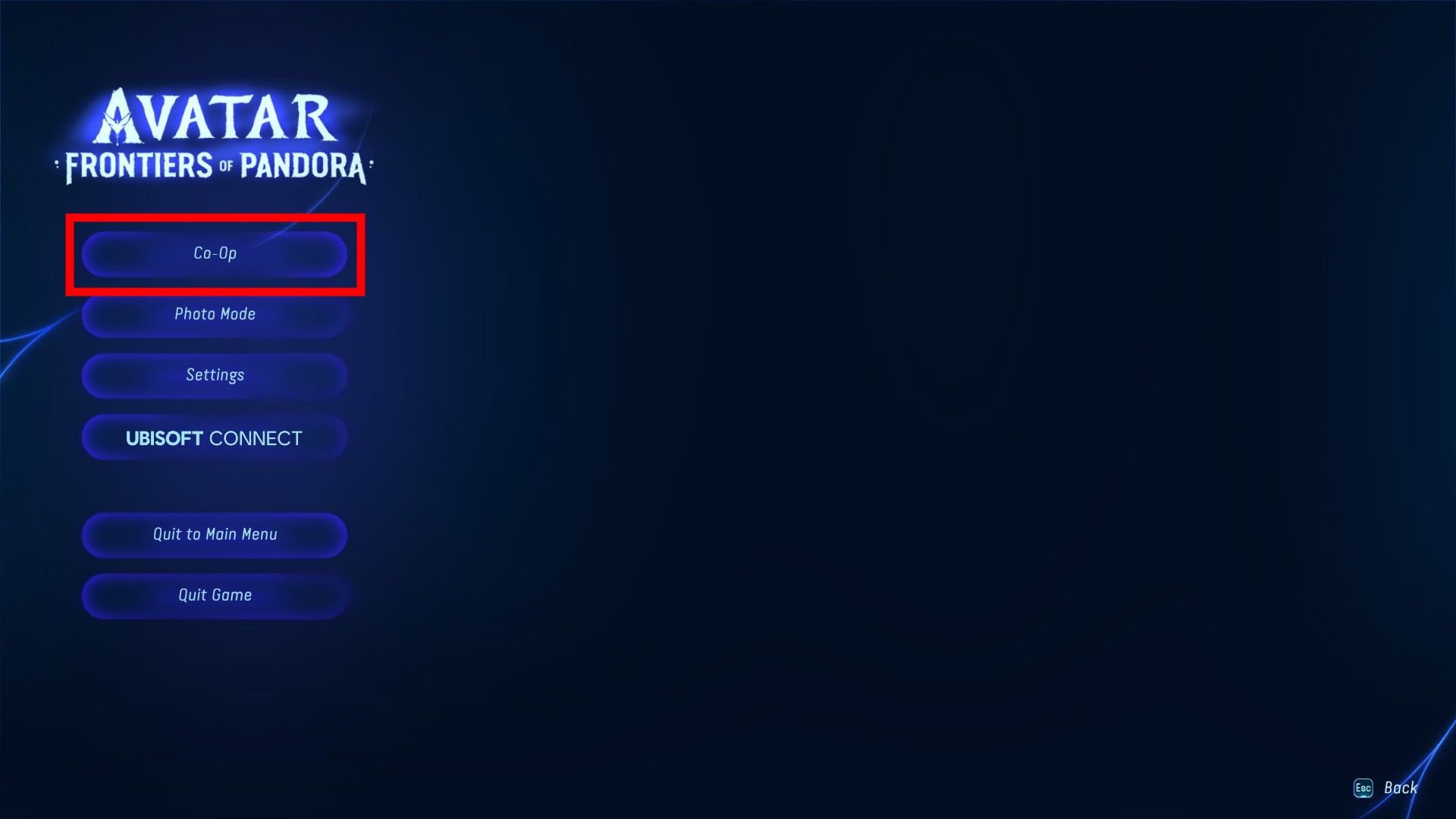
Additionally, Avatar: Frontiers of Pandora features crossplay, allowing players on different platforms to play multiplayer co-op together. Crossplay is enabled by default but can be changed in the game’s settings menu.
Can You Play Avatar: Frontiers of Pandora in Split-Screen Co-Op?
No, you cannot play Avatar: Frontiers of Pandora in split-screen co-op on PC, PlayStation 5, or Xbox Series X/S. You can only play the game in online multiplayer, and there is no local multiplayer option. While it will be disheartening for those hoping for a split-screen mode, it’s understandable considering the game’s huge open world and visual splendor.
That’s everything you need to know about Avatar: Frontiers of Pandora’s co-op mode. For more guides just like this one, be sure to check out our Games Hub.








