As someone who happily owns a Nintendo Switch and previous Gameboy consoles, the joy of sitting on the train, at a park, or in bed and playing a game is always relaxing. However, it’s always been so difficult if you want to play a PC game. While there have recently been some fresh new players in this market, one of those is the new Lenovo Legion Go.
Game Crater was fortunate enough to recently get their hands on one of these new devices to see how it fairs running some of the latest games. Specifically, we looked at the extreme model with a 3.3 GHz processor and 512GB of storage. For more details on the technical specifications of the models, you can check out coverage here.
Table of contents

Design and Features
When you open the box and pick up the Legion Go for the first time, you’ll quickly discover that it is a weighted premium device. However, while the device is comfortable to hold, you may find it far too heavy after prolonged periods. In comparison, the device is 854g, more than double the weight of a Nintendo Switch.
Its design also looks inspired by the Nintendo Switch, featuring detachable controllers and a reliable kickstand, making it versatile for gaming on the go. The device boasts a touchpad for easy navigation, and its Hall effect joysticks feel incredibly accurate. It’s equipped with a powerful AMD Ryzen Z1 Extreme processor, 16GB of RAM, and up to 1TB of storage, depending on the model you purchase.
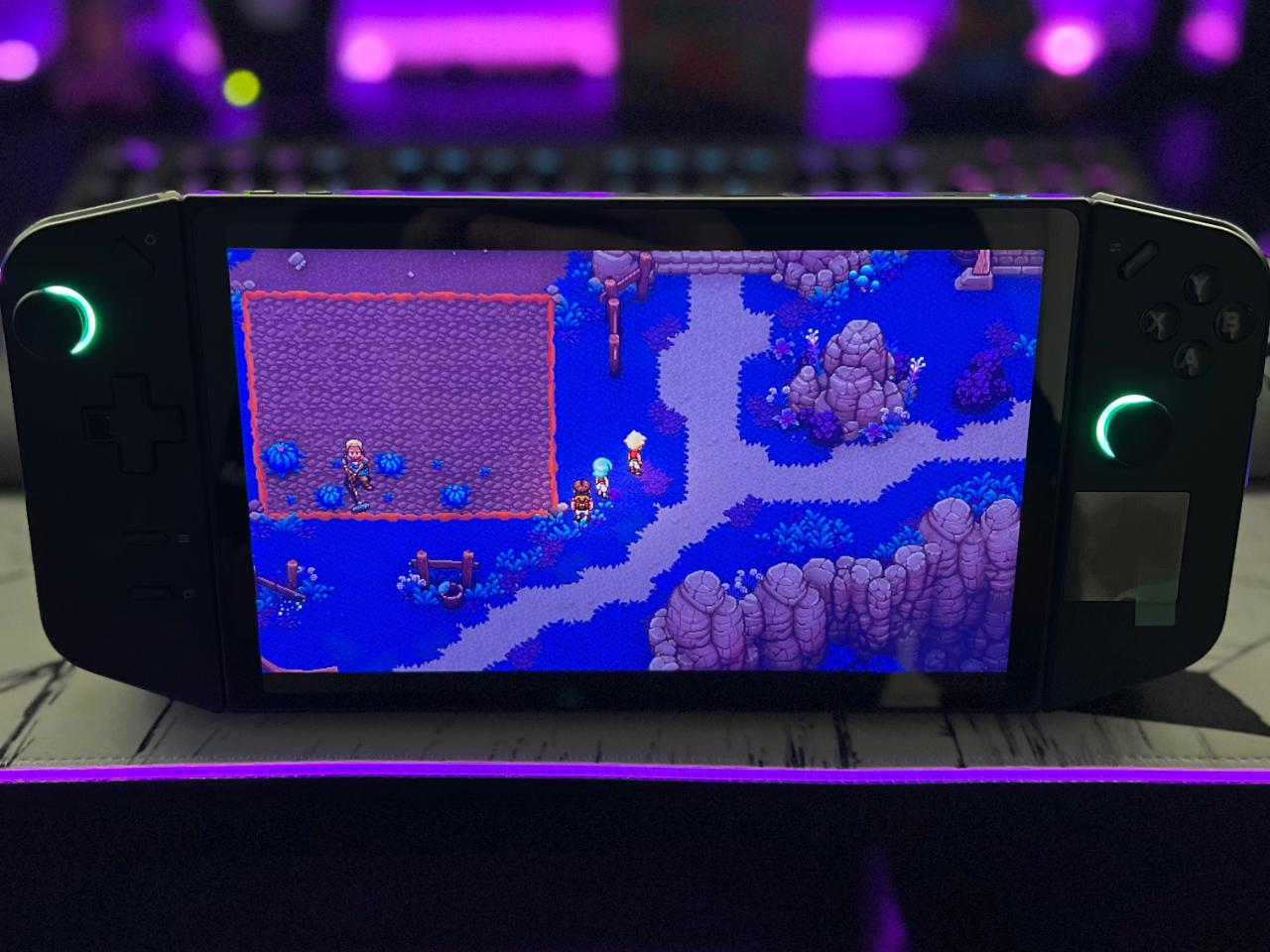
Above all, and arguably its best quality, the Lenovo Legion Go features an incredibly beautiful 8.8″ WQXGA (2560 x 1600) IPS screen. When launching games as artistically beautiful as Sea of Stars, the extensive color range popped, leaving me in absolute awe. You will struggle to find this feeling on other handheld devices.
“Unique to the Legion Go is its FPS mode, which turns a controller into a detached vertical mouse, offering precision in first-person shooter games and enhanced navigation in Windows.”
Unique to the Legion Go is its FPS mode, which turns a controller into a detached vertical mouse, offering precision in first-person shooter games and enhanced navigation in Windows. While it could be perceived as gimmicky, this feature adds to the overall range of capabilities. Coupled with an Xbox-style button layout, four rear paddles, and a quick scroll wheel, it enhances functionality with comprehensive button support for various games.
Furthermore, the Lenovo Legion Go includes a small touchpad on the right, separate from the touch screen, essentially acting as a mouse. With a touch screen already, the touchpad became a feature I rarely utilized due to personal preference.
Regarding connectivity, the Legion Go features two USB-C ports supporting USB 4 and a microSD card slot for expandable storage. The device comes with a case that allows charging while stored, which is a cleverly thought-out addition.
Performance and User Experience
The most critical question regarding handheld devices is the battery performance and how well they function when running high-quality, demanding games. Ultimately, the battery life on the Lenovo Legion Go isn’t great.
I got approximately an hour of playtime from a full charge when playing Starfield in its high-performance mode. This power-hungry system is split between running the Windows operating system and the games you play. It’s the type of device where you put it down for 20 minutes to complete a chore and return to find that a decent chunk of battery is gone.

If you are playing from home and are planning a play session, you might want to source a long cable to keep the device on charge. However, if you are looking to play this device on a long flight or drive, there is no way the battery will last.
Base Benchmarks (Further configuration may improve these numbers)
| Configuration | Sea of Stars | Fortnite | Starfield |
|---|---|---|---|
| Battery Life (Performance Mode, 2k, 144hz) | 110 Minutes | 66 Minutes | 60 Minutes |
| Battery Life (Power Saving Mode, 2k, 144hz) | 180 Minutes | NA | NA |
| Battery Life (Performance Mode, 1200p + 144hz) | 140 Minutes | 70 Minutes | 65 Minutes |
| Battery Life (Power Saving Mode, 800p + 60hz) | 225 Minutes | NA | NA |
| FPS (Performance Mode, 2k, 144hz) | 144 FPS | 25-50 FPS | 25-44 FPS |
| FPS (Power Saving Mode, 2k, 144hz) | 60-90 FPS | NA | 10 FPS |
| FPS (Performance Mode, 1200p + 144hz) | 144 FPS | 60 FPS | 35-50 FPS |
| FPS (Power Saving Mode, 800p + 60hz) | 60 FPS | NA | NA |
From a performance side, there were many initial reports that the Lenovo Go struggled to play most AAAs without significant framerate issues. However, it looks like this was due to driver issues that have since been resolved. Starfield, for example, ran smoothly while in performance mode, and some minor tweaks to settings. I experienced frame drops during cutscenes and parts of the game, which will frustrate players who expect a solid performance when gaming.
While my benchmarks used the settings out of the box without too much tweaking, great resources like Legiongolife.com allow you to search a game and identify the best settings configuration. If you are not computer savvy or confident in changing Windows settings or bios, this will be a significantly disappointing part of your experience with many games. However, if you are a Windows power user, you may be able to make most games positively playable with stable frame rates.
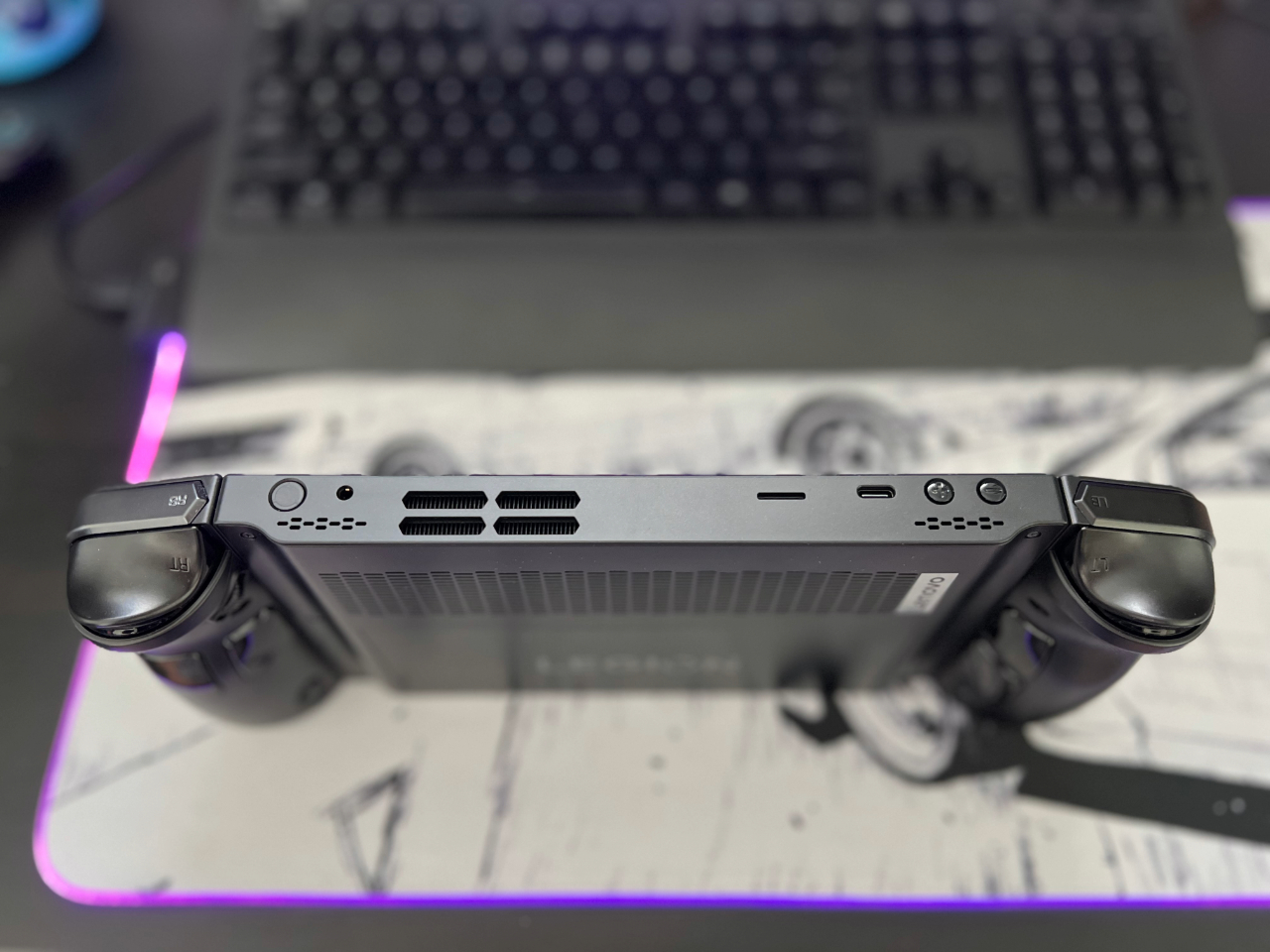
When playing less demanding games, such as Sea of Stars, the Lenovo Legion Go could reach solid frame rates of 144 FPS and dial the performance down to get nearly 4 hours of gameplay. Playing Fortnite, it ran in performance mode with 2k screen resolution and 144hz mode in a non-stable but playable state between 25-50 FPS. I experienced reduced frame drops during this setting, but none were low enough to interrupt my play completely. On dropping it to a 1200p screen setting, I got a far more stable average of 60 FPS. If you are a competitive player, these frames won’t suit you, but this could be the perfect device for casual players who want to complete their weekly quests on the go.
App Integration and Configuration
Due to the Lenovo Legion Go running a Windows operating system and having wifi, Bluetooth, and USB-C capabilities, an endless supply of integrations can be added to the system. You can connect a controller, wireless headphones, a keyboard, and an external screen if you want to use it like a standard PC. This connectivity support opens a range of possibilities for extending your device use.
However, a drawback of the Legion Go is that it often gives the impression of a high-end Windows tablet paired with a connected controller. Right from the initial setup of Windows, it becomes apparent that it lacks the feel of a native handheld platform with its own operating system and user interface, like the Steam Deck or Switch.

Navigating the standard Windows setup process and updating all the software while configuring wifi using the touch features of the Windows Tablet proved to be an unpleasant experience. I found the constant interaction with the touchscreen tedious, and I wished for a Bluetooth keyboard to streamline the process.
The Lenovo Legion Go has its own software called Legion Space, designed to make user interaction as simple as possible for players. The larger buttons and ability to use controllers make this much better than the tedious, more challenging Windows UI. However, you still had to navigate Windows for additional configurations and settings, which was sometimes problematic.
Value for Money
Nobody would ever say Legion Go and cheap in the same conversation. The device retails for AU$1,299, and the extreme version we reviewed with the 3.3 GHz processor is AU$1,499. However, when you consider the Legion Go’s premium feel and looks, you might understand its premium price tag. The price is slightly more expensive than the Asus ROG Ally, but it has similar capabilities and is far more costly than the Steam Deck.
With its beautiful screen and relatively capable performance, the Legion Go is a great option for a high-performing handheld despite its apparent flaws. While a great start in the right direction, I am excited to see the next generation of this device.
Disclaimer: Game Crater was provided with a review copy for this review.







