Book of Travels is the recently released TMORPG from indie developer Might And Delight. Players can explore the beautiful world of Braided Shore, uncover stunning vistas, mingle with NPCs and adventure to their hearts content. Fortunately, for those who don’t fancy partaking in everything Book of Travels has to offer alone, you can play with friends. The question is: how?
Playing With Friends
Playing with friends isn’t hard to do, but it does require a little effort on every player’s behalf. Here are some easy steps to follow to ensure you and your friends can play Book of Travels together:
Switching Servers
Before logging in, you’ll need to switch servers. Here is how you do that:
- Press “Switch” next to “Log In”
- Choose which region and server you’d like to be in
- Make sure all members of your party pick the same region & server
- Confirm your choice
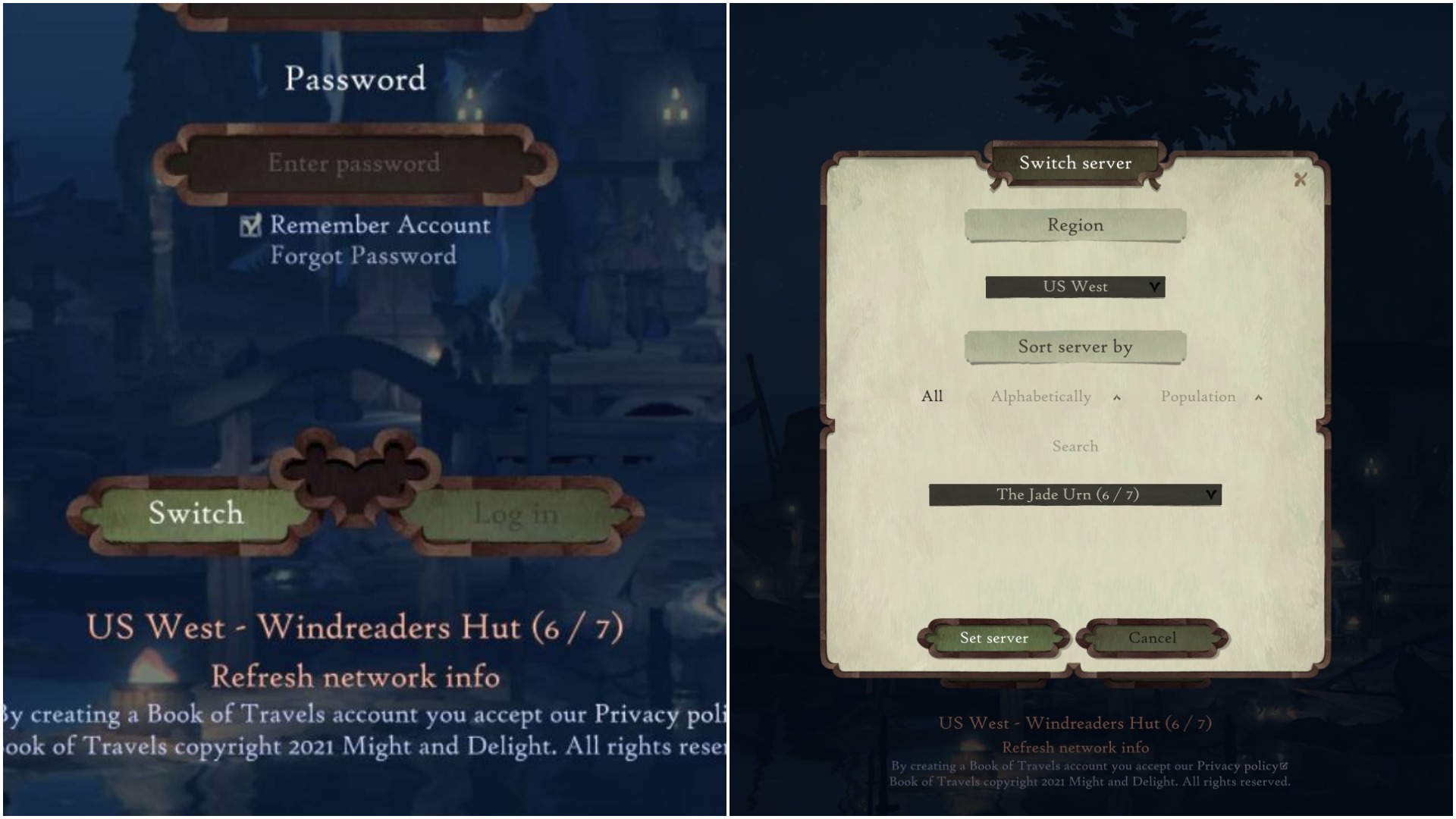
Creating A Character
The next step to playing together is choosing some of the same options when creating a character. Here is what you have to do:
- In the final stages of making a character, you’ll have to decide how you entered the game’s world
- Choose between land, sea, captured, etc
- Choose between North, East, South & West
- Make sure all members of your party pick the same options

Find Each Other
When you finally arrive in the world, you’ll need to find one another. The best way to do this is to head towards Crossing, which is the starting town.

Forming A Party
Forming a party in Book of Travels may seem complicated, but it is actually quite easy. Once you and your friends have entered the same area, you’ll automatically be put into the same party. You’ll be able to see an icon at the top that shows you’re in a party.
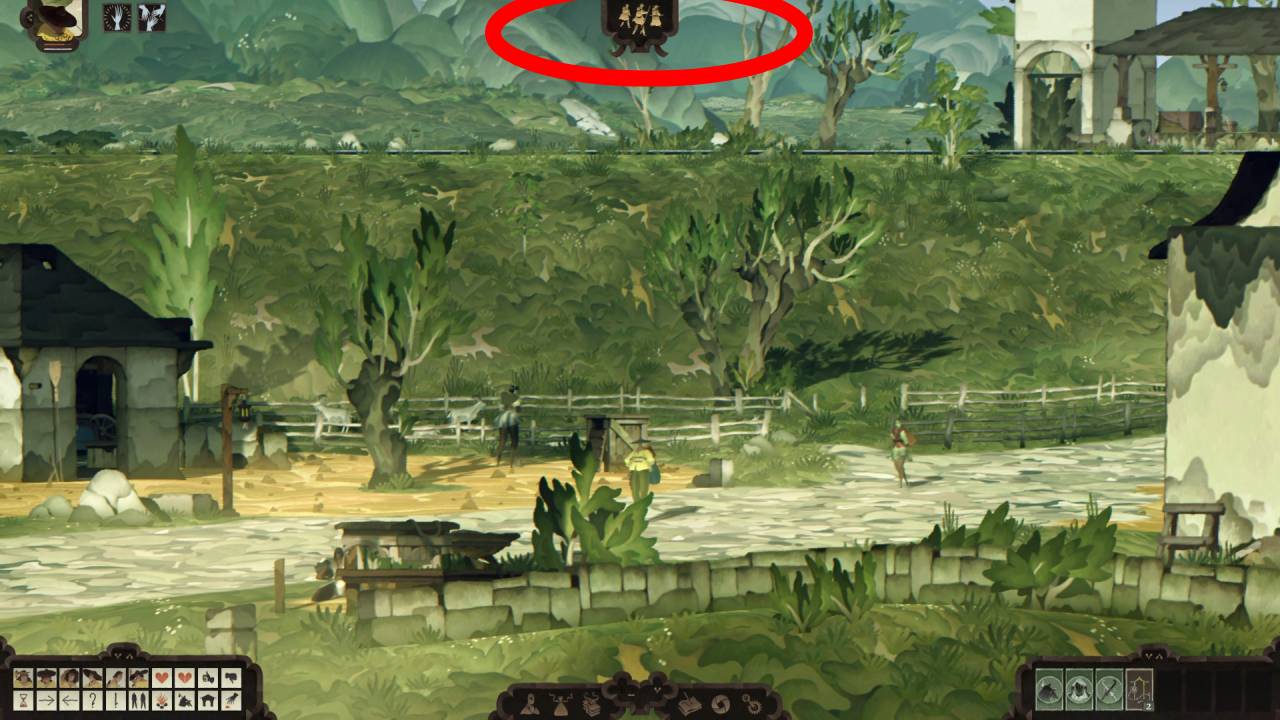
Additional Info
Bear in mind that it doesn’t indicate the other member’s health or names anywhere. So you’ll have to keep track of one another via the map. Additionally, the longer you stay in a party together, the more benefits you’ll receive.
You can read our Early Access Preview for Book of Travels here.







