The first major system software update for the PS5 console is here, adding new storage expansion and management and social features.
Sony has finally received an update to combat the lack of internal storage on the PlayStation 5. The latest update will allow you to store PS5 games on compatible external USB drives. Previously, you could only do this to PS4 games on the PS5. Even though this feature was highly anticipated and needed, it is disappointing that it wasn’t available at launch.
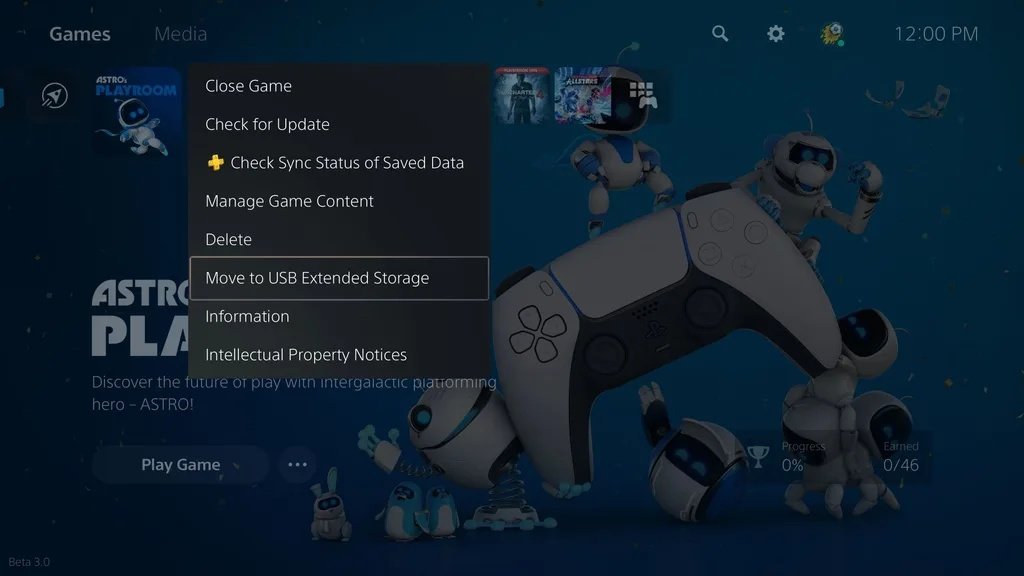
However, due to the console utilizing a high-speed SSD, PS5 titles can’t be played from USB extended storage or downloaded straight to the extended storage. Fortunately, games on the external hard drive will still update when connected.
M.2 storage expansions are currently not supported, but the PlayStation blog has announced they will be in the future.
New Social Features
The latest update introduces cross-generation Share Play. PS4 and PS5 players can now Share Play together while chatting in parties. This allows PS5 users to share their screens with friends on PS4 consoles or even invite them to try out PS5 games on their PS4.
The latest social feature update also introduces a “Request to Join” option, so it will allow for more gameplay opportunities together.

Enhanced Control and Personalisation Options for PS5 Consoles
There was also a long list of updates to the control and personalization options for PS5 consoles. You can check all the features below:
- The Game Base menu has been improved for quicker access to important content and features. You can now easily switch between Parties and Friends.
- You can now quickly disable in-game chat, which turns off your mic audio and the voice audio of other players. Additionally, you can adjust the individual voice chat volume of other players in the same chat.
- Once developers enable it, game title updates will preload to your console if the “automatic updates” setting is enabled and your console is on or in rest mode.
- You can now search your library or hide games from view.
- You can adjust the screen’s magnification to suit your preferences.
- The automatic Trophy screenshot or video clip capture can now be customized by Trophy grade.
- New Trophy Stats screen
PlayStation App Improvements
The PlayStation App is also receiving numerous new features to improve the console remote experience. In the coming weeks, you will be able to join multiplayer sessions on PS5 from the app, manage your PS5 console storage, compare trophy collections with friends, and sort and filter products shown in the PlayStation Store.
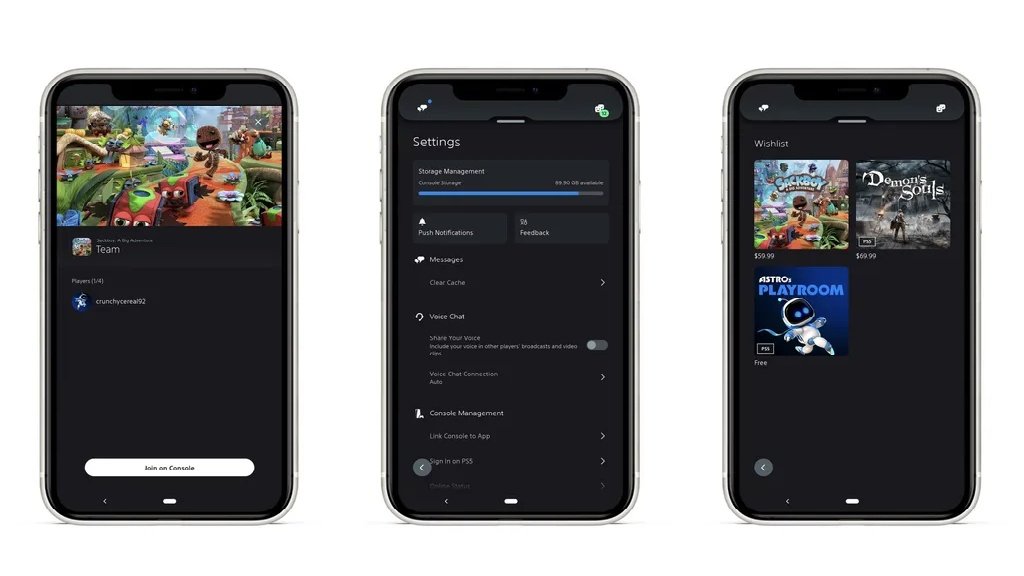
If you want to read about all the changes in more detail, you can check it out on the PlayStation Blog.






